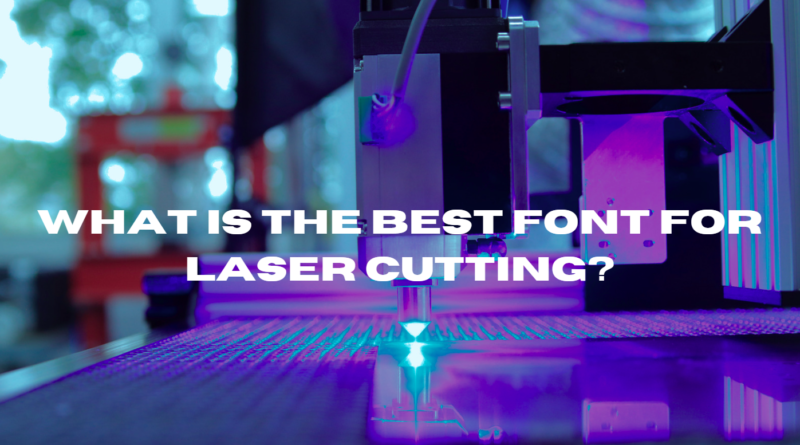What is the Best Font for Laser Cutting?
So if you’re looking to take your design to the next level with assembly objects, letters, wall decorations, and more, then it’s time to start experimenting with vector art and laser cutting, read on! If you’re anything like me, you probably have quite a collection of fonts on your computer. But are you wondering which to use in your free laser cut files? If so, you’re in luck! In this guide, we’ll show you the best font to use when laser cutting and some tips on how to format your designs so that they cut as cleanly as possible.
Many fonts look quite nice, but you might have some that are really hard to read when laser cut into wood or acrylic plastic. You may not know it, but there are certain fonts that work better than others when you’re using your laser cutter at home or in your garage!
Font Selection
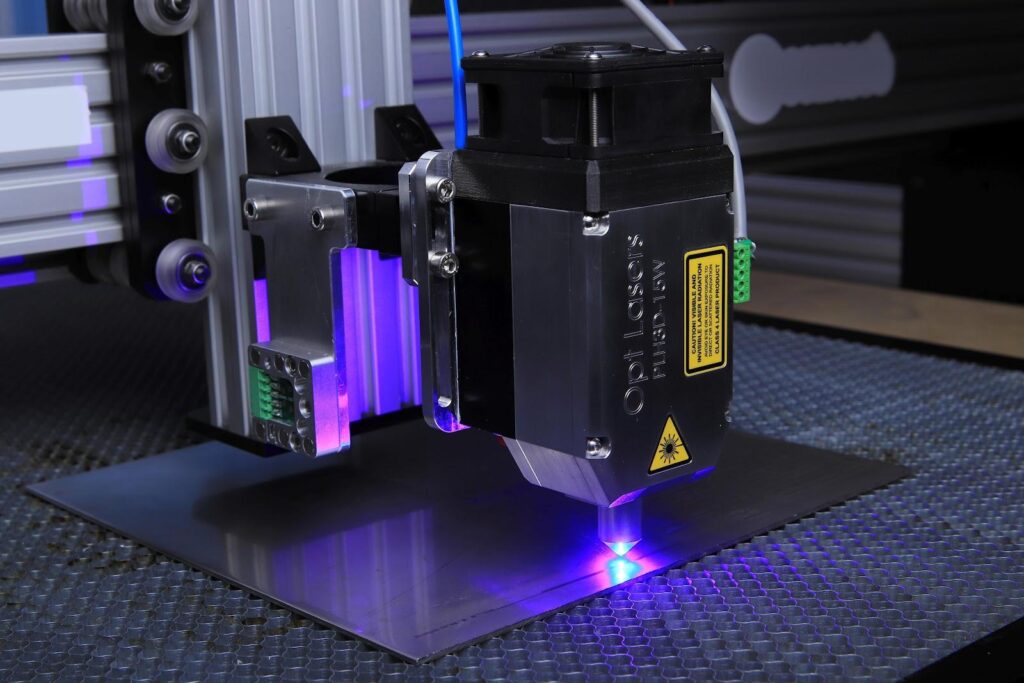
Some fonts will look great when laser-cut and some will turn out awful. The best way to determine if a font will work well with your laser cutter is to print it out and check its quality.
File Format
When it comes to laser cutting, there are a variety of different file formats you can use: CAD (Computer-Aided Design) free laser cut files, vector graphics (DXF, DWG), images in different formats (like JPG), and even text files. But which is best? It depends on what you’re making.
Scale
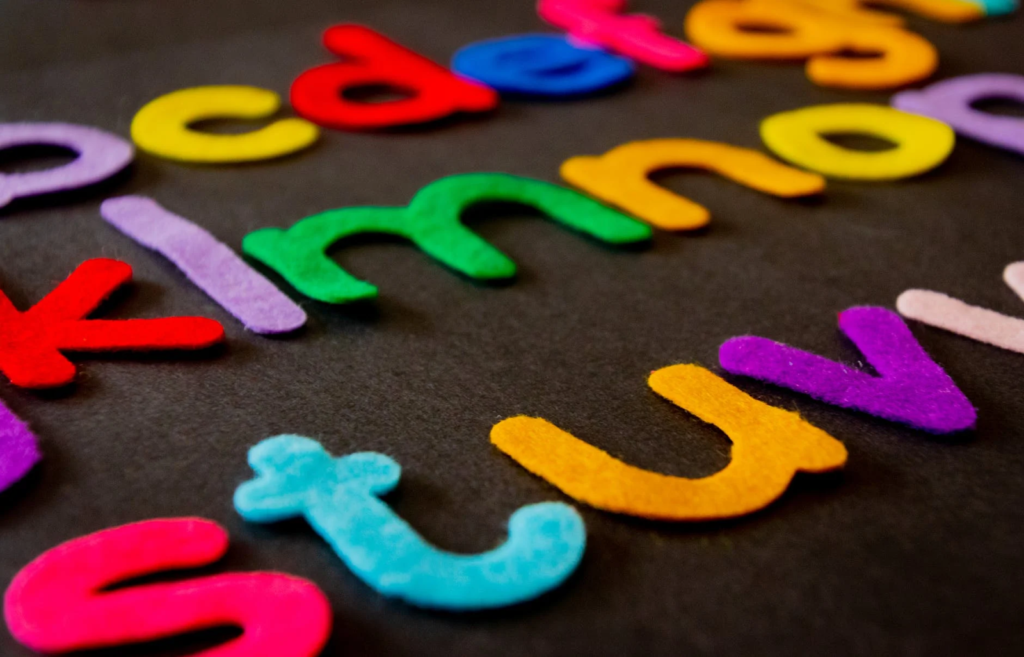
When laser cutting a design, it is essential to use a font that is highly legible when scaled down. The two primary fonts used in laser cutting are Helvetica and Futura. While both of these typefaces are excellent choices, some designs work better than others when using them. To ensure your design’s legibility and quality, carefully consider which of these fonts you want to use prior to laser cutting your project.
Material Type
Wood, plastic, acrylic, and paper are common materials in laser cutting. Some materials require different fonts than others because they have a different tolerance to heat or pressure. So, if you are using free laser cut files from the internet, consider changing the fonts accordingly.
Also, be aware that some fonts work better with curves and some don’t do well with many straight lines. You’ll want to use something that works for your desired material type and laser settings. If you aren’t sure what fonts you need, it’s best to check before you start cutting files.
Engraving or Etching
Engraving is a type of laser cutting where you remove a certain amount of material from a surface. It’s generally used for carving letters and images into surfaces like wood, plastic, or stone. Etching uses deeper laser cuts to remove more material in less time.
Export files from your software program. Most software programs today come with some sort of file-export feature. This will allow you to export your design in a variety of formats, including PDFs. Or, to save you some time and effort, you can also download free laser cut files from the internet.
Use a program that has an exported format that suits you (like JPG or PNG). If there’s one thing I learned during my laser-cutting adventure, it was how helpful exporting files can be before cutting them out.
More than once I made changes to a design, saved it as its own file, printed it off on paper, cut around it on cardstock, then pasted all those pieces together. The problem? There were dozens of small little pieces that didn’t line up properly when assembled.
How to use a vector file editor to edit fonts in free laser cut files (for non-designers!)
Designing a logo or a piece of art that you want to cut on your laser can be challenging, especially if you’re not familiar with graphic design. Fortunately, there are some free vector file editors out there that can help you create awesome-looking designs quickly and easily.
When working in these programs, it helps to know what fonts work best for laser cutting — so that’s exactly what we’ll cover next! Our goal is simple: find professional-quality fonts (or as close as possible) that have been released into the public domain, so they can be used freely in designs intended for laser cutting.
Final Words
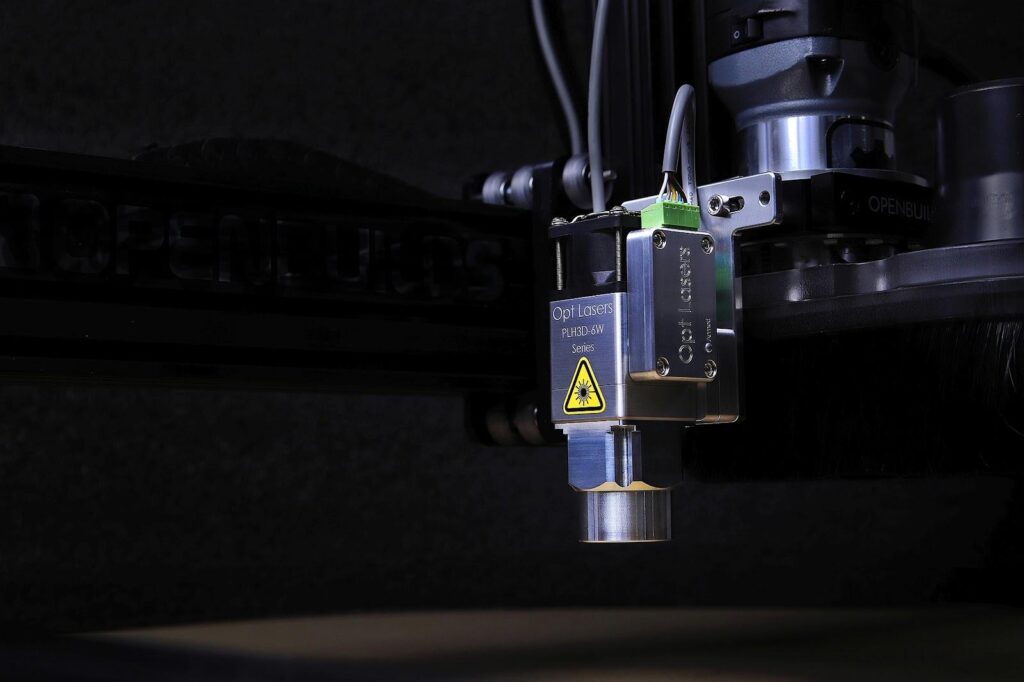
If you have never laser cut before, you might be wondering what font will look best when etched into your materials. Well, some fonts work better than others and it can be difficult to determine which are optimal for laser cutting.
The truth is that there is no one perfect font for laser cutting. There are simply good fonts and bad fonts. Your choice of font has less to do with artistic considerations like style or flair; rather, it’s more about practical considerations like readability.