Best 8 AI Image Combiner of 2024
What is an Image Combiner?
An image combiner is a tool or software that allows users to merge or combine multiple images into a single image. This process involves taking two or more images and arranging them together in a specific layout or sequence. The resulting combined image can be a collage, a mosaic, or a composite image.
Image combiners are often used for creative purposes, such as creating photo collages, combining different elements to generate digital art, or merging multiple frames to create a panorama. They can be standalone applications, online tools, or features within graphic design software.
The specific features and capabilities of image combiners can vary. Some tools allow users to adjust the size, position, and transparency of individual images, while others may offer predefined templates or layouts for easy arrangement. The goal is to provide users with a simple and efficient way to merge multiple images into a cohesive and visually appealing composition.
Why do we Need an Image Combiner ?
Image combiners serve several purposes and are used for various reasons, depending on the user’s needs and goals. Here are some common reasons why people might use image combiners:
Create Collages: Image combiners are commonly used to create photo collages. Users can merge multiple photos into a single image to tell a visual story, showcase memories, or create artistic compositions.
Design Social Media Posts: For social media content creators or marketers, image combiners are handy for combining multiple images or graphics into a single post. This can help convey a message more effectively or create visually engaging content.
Generate Panoramas: Image combiners are often used to stitch together multiple photos to create panoramic images. This is especially useful in landscape photography where a single photo may not capture the entire scene.
Merge Layers in Graphic Design: Graphic designers use image combiners to merge different layers of images or graphics when working on design projects. This allows them to create complex compositions and visual effects.
Blend Images for Special Effects: In digital art and photography, image combiners can be used to blend or merge images to achieve special effects or create surrealistic compositions. This includes double exposure effects or combining elements from different photos.
Compile Before-and-After Images: Image combiners are useful for creating before-and-after images, commonly used in fields like home renovation, fitness transformations, or any situation where a visual comparison is relevant.
Combine Elements for Mockups: Designers and developers use image combiners to merge different elements, such as screenshots, product images, or user interface components, to create realistic mockups or presentations.
Enhance Visualization: Image combiners can be used to enhance the visualization of data by combining charts, graphs, or maps into a single image. This is often seen in presentations or reports.
Overall, image combiners provide a versatile and practical way to merge, arrange, and present visual elements for various purposes, whether for personal creativity, social media, graphic design, or professional applications. They simplify the process of combining images, allowing users to achieve their desired visual outcomes efficiently.
What Are Top Image Combiner Tools ?
As of my last knowledge update in January 2023, there were several popular image combiner tools available, both as standalone applications and online services. Keep in mind that the popularity and availability of tools can change, and new tools may have emerged since then. Here are some tools that were popular as of my last update:
Adobe Photoshop

Adobe Photoshop is a professional graphic design software widely used for image editing, including combining and manipulating multiple images. It offers advanced features for layering, blending, and arranging images. Photoshop is a powerful graphic design software that allows users to combine and manipulate images. It provides extensive features for layering, blending, and arranging images.
Canva:
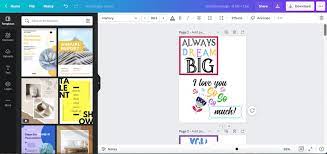
Canva is an online graphic platform that offers a user-friendly interface for creating various designs, including image combinations, social media graphics, presentations, and more. Canva is a user-friendly online graphic design platform that provides templates and customization options. It’s popular for creating various designs, including social media graphics and collages.
Fotor:

Fotor is an online photo editing tool that includes features for creating collages and combining multiple images. It provides templates and customization options for users. Fotor is both an online tool and a downloadable software offering features for photo editing and collage creation. It’s known for its simplicity and various layout options.
PhotoScape:

PhotoScape is a free photo editing software that includes a collage feature. Users can combine multiple photos into a single collage with various layout options. PhotoScape is a free photo editing software that includes a collage feature. Users can combine multiple photos into collages with different layouts.
PicCollage:

PicCollage is a mobile app that allows users to create photo collages on smartphones and tablets. It offers a range of templates and customization options. PicCollage is a mobile app available for smartphones and tablets. It allows users to create photo collages with various templates and customization options.
Photovisi:

Photovisi is an online collage maker that allows users to create photo collages with different templates. It’s a simple and intuitive tool for combining images. Photovisi is an online collage maker that provides users with templates and an easy-to-use interface for creating photo collages.
Fotorama:

Fotorama is a straightforward online tool for combining images. Users can upload their pictures, arrange them, and download the combined image. Fotorama is a straightforward online tool for combining images. Users can upload pictures, arrange them, and download the combined image easily.
Microsoft Paint (or Paint 3D):
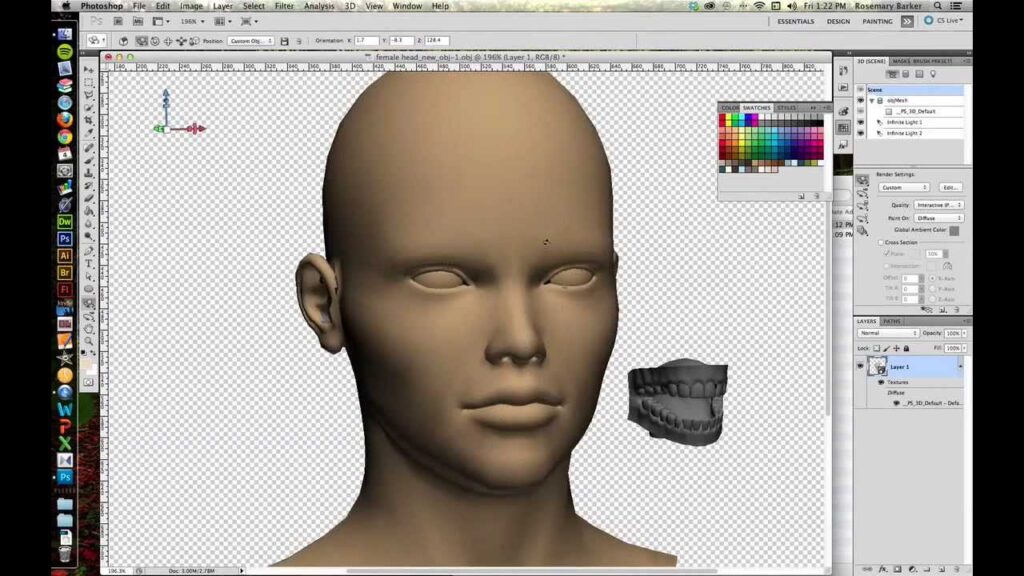
Microsoft Paint, which is available on Windows operating systems, allows users to combine images by copying, pasting, and arranging elements. Paint 3D, an updated version, offers additional features. Microsoft Paint is a basic graphics software available on Windows operating systems. Paint 3D is an updated version with additional features. Both allow users to combine images by copying, pasting, and arranging elements.


