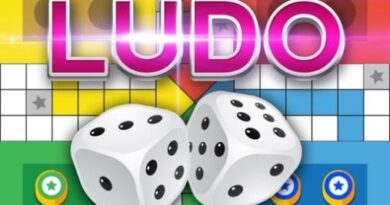How To Secure Your Mac OS Device?
What do you think about the most powerful thing in this digital world? I think the data is the most potent weapon in today’s world. With your data, a lot of things like browsing the net, watching videos on apps like Youtube, joining virtual meetings on Zoom and while using PrizeHog to earn credit points and gift cards for shopping, and so much more. But let’s imagine a situation if someone manages to get your essential private data and misuse that data and try to threaten you.
In this situation, what can you do? Your necessary information is on the wrong hand. So, by using that data, that person may destroy your life. This situation explains that data has a tremendous power to bully someone and Kaushal Malkan of TechWhoop tells you about it, to ensure you do not fall in the same situation. Because of that, you are Protecting our data is the most crucial thing in this digital world.
Every computer or smartphone has an operating system like Windows, Android, MAC. In this article, I am going to give you some tips to make your macOS device a more secure place to store your data. If you’re an Apple user, then I would like to recommend you that you must go through this article. You are investing your time in the most important thing.
You have to use the following ways to make your macOS device more secure:
As a mac user, I know that the mac system is more reliable than any other operating system, and by using the following tips, you can make your device more secure for sure.
Password Setting:
The password is the basic & the most important thing to secure your data. The first thing you have to do is to set your password. The data security is directly proportional to your password strength. So, make sure that your password is secure.
The password contains 16 characters maximum & this password is a combination of uppercase & lowercase characters, symbols & numbers. You can set your password by clicking on the password setting option. As well as please check your time limit. Your timer should not be more than 10 minutes. So if you are not there then, your device will get locked automatically.
Antivirus:
Make sure that your mac computer has a good antivirus program. Because mac has excellent hardware and software security, but still, there is a chance that mac can also get infected. So, to prevent your device from any attack, you have to invest some amount in antivirus, just for better security purposes. To download antivirus, I would like to suggest you the paid version of avast or Sophos.
Turn on file vault:
If you are using a Mac computer, then make sure that you have turned on that secure file vault option, which is present in the security & privacy tab. By using this option, you can encrypt all your files. So, if your laptop gets lost or stolen, then you don’t have to worry because no one can access your data.
- Make sure that your firewall is on. Because it’s a function of a firewall to protect your software.
- Update your device from time to time. Check regularly & make sure that you have updated your applications. Updating your system & applications provides more security. Because Updated versions of applications also provide security updates.
- Check your Privacy information & turn off your location access. So, that attackers can’t access your data by tracking you.
- Updating web browsers. Make sure that you have updated all of your web browsers. Safari will get automatically updated while updating your system. Still, there is a need to check Google Chrome and Firefox manually for their new updates, and if an updated version is available, then doing that as early as possible for more security purposes is very important.
Remove All Unnecessary Extensions:
Extensions are very harmful to your privacy. Hackers can get access to your data with the help of these extensions. So, remove all of those unnecessary extensions as early as possible. mac computer users should follow this path to remove extensions:
( safari-> preference-> select extension tab –> remove extensions )
Also, remove extensions from google chrome. For that, you have to turn on developer mode in chrome-> after that you can see that update option. Follow the same path with Firefox.
Use A VPN ( Virtual Private Network):
Start using a VPN because it increases the security of your mac devices. VPN encrypts all your computer data to the internet. Because of that, by using a VPN, you can protect your data after connecting your device to the local wi-fi network.
- Use cloud services to secure your data. Using cloud services is very helpful if in case something happens to your Mac device that time your data will be in a secured place. You can use iCloud, Google Drive, Dropbox cloud services for free as well as you can also use paid options like Backblaze, Carbonite.
- It would help if you used a password manager to remember all your passwords. So, remembering a password will not become an issue.
- Remove all your applications that are not in use or junk. Because these applications are easy targets for hackers to get access to your device.
Conclusion
If you follow all these steps, then I will give you a guarantee that your data is entirely safe. As you know, taking prevention is always the best way to avoid any insecurities. In this digital world, giving importance to the security and privacy of your data is the most important thing. Remember that data has excellent power and don’t underestimate its power and also don’t get panicked. If you are aware, then no one can harm you.