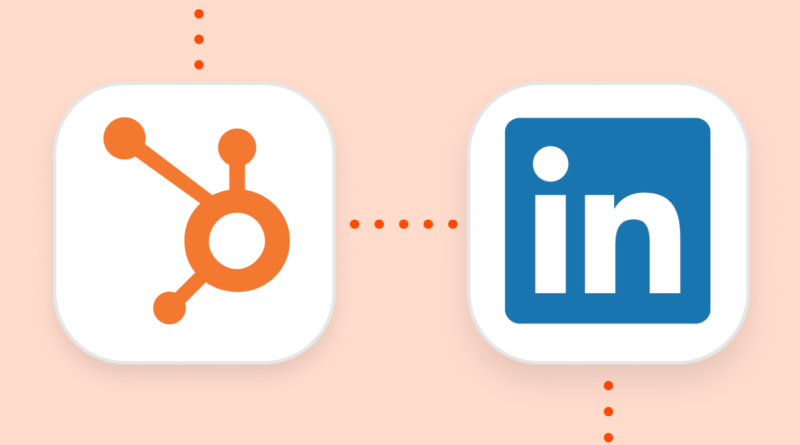Why Integrate HubSpot and LinkedIn?
Both systems can help you build a relationship with your customers and prospects. The integration of these two applications makes it easy to share content and engage with existing customers. It also allows you to post to LinkedIn, with all of the features that a blog or website offers. You can include links, images, videos, and mentions, and attribute each post to your marketing campaign. In addition, you can schedule content to be posted on LinkedIn, which will increase the chances of reaching your audience and driving sales.
Using Hubspot, you can easily import LinkedIn contacts. All you have to do is connect your LinkedIn account and start creating connections. Once you have your contacts in Hubspot, you can send them InMails to keep them engaged. You can also use LinkedIn to learn more about the company, including its size, industry, and location. Once you’ve created a relationship, you can use the data in Hubspot to close the loop.
Social Media Accounts in Hubspot Integration Process:
Once you’ve integrated your LinkedIn account with Hubspot, you can automatically import leads from LinkedIn. Then, you can contact the leads from LinkedIn with your Hubspot marketing automation. As a bonus, this integration will allow you to use LinkedIn Ads as well. You don’t even have to leave Hubspot to do this. You can also create lists in both places, so you can send InMails to your leads.
Another benefit of the integration of Hubspot and LinkedIn is that it can automatically transfer your LinkedIn leads from your Sales Navigator. Once you have a connection, you can then send InMails to your prospects. This integration will also help you learn more about the company, its industry, and its location. With HubSpot LinkedIn integration, CRM can be linked with your social media accounts, you’ll be able to improve your sales and customer service efforts.
Another great benefit of the integration is that you can use LinkedIn ads with your Hubspot CRM. You can also use LinkedIn to display information about your contacts. For example, you can view your contacts on LinkedIn. And if you’re connected to their LinkedIn account, you can send InMails to them.
How does Integration help to Increase the Sales of Business?
You can also integrate your Hubspot CRM with LinkedIn to increase your business’s ROI. Using LinkedIn ads on your website will help you gain new customers. If you’re a member of LinkedIn, you can even connect your LinkedIn account to your CRM. By integrating your CRM with your LinkedIn account, you’ll have more leads and better sales.
To integrate your Hubspot CRM and LinkedIn account, you need to grant each other permissions. In Hubspot, you need to select LinkedIn as your ad network. Then, you need to authorize your account so that Hubspot can access LinkedIn. You can then add LinkedIn to your contacts’ lists. Then, you can use LinkedIn to send InMails to these contacts.
If you’re looking for a more comprehensive way to manage your business’s LinkedIn accounts, you can integrate the two platforms. This will allow you to send emails and manage LinkedIn ads with ease. Furthermore, you can add your LinkedIn account’s tracking pixel with Hubspot to track your LinkedIn advertising campaigns. Then, you can easily send personalized InMail’s to your prospective clients.
Conclusion:
Another major advantage of the Hubspot LinkedIn integration is that it can create highly targeted audiences. By importing your LinkedIn contacts, you can send personalized InMails to a specific segment of your target market.
You can also import your LinkedIn account to Hubspot, and vice versa. This will help you get the best possible results from your marketing efforts. In addition to that, you’ll be able to track the actions of your contacts and track their responses.